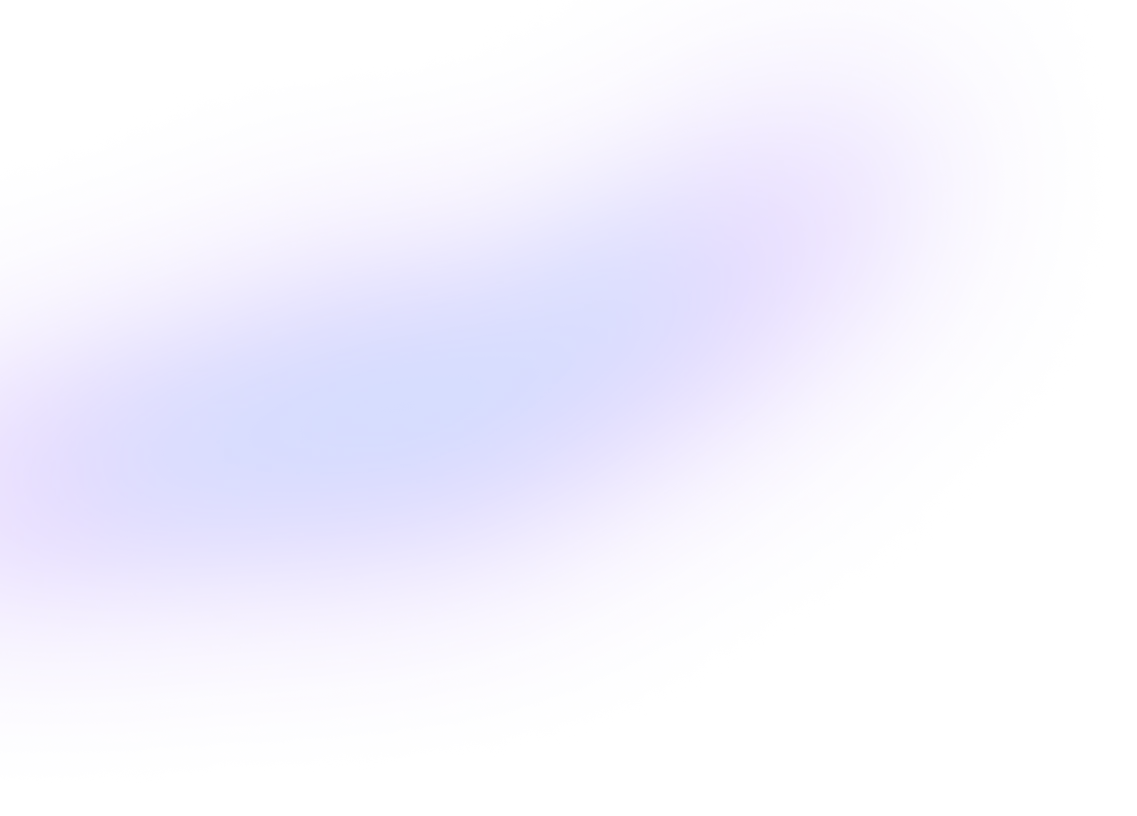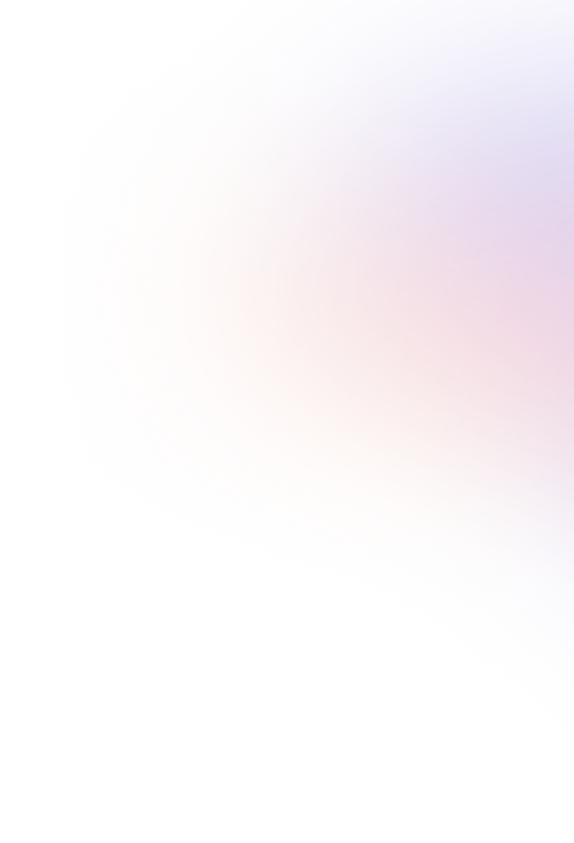In today’s multi-cloud environments, organizations face growing challenges in managing privileged access securely. Break glass accounts are crucial for administrative access, but if mishandled, they can introduce significant security risks to your organization.
In this blog, we’ll discuss best practices for managing break glass accounts, especially in multi-cloud environments, and how secure privilege management ensures that these accounts remain secure, accessible, and compliant.
What Are Break Glass Accounts, and Why Are They Important?
Break glass accounts, also known as emergency or global admin accounts, are accounts with privileged access, often reserved for emergency situations when normal admin access is unavailable. These accounts are important for disaster recovery, ensuring that teams can quickly regain control and restore operations in the event of an outage or incident.
Some organizations refer to any admin account in a production environment as break glass due to the nature of their privileges and their ability to bypass standard security controls. Regardless of the definition, break glass accounts are high-risk assets which must be tightly controlled via robust access policies and procedures.
Misuse, abuse, or compromise of break glass accounts with static, highly privileged access could lead to breaches with catastrophic consequences and significant data exposure. Misconfigured or exposed accounts with admin-level permissions are common causes of breaches, allowing attackers to move laterally and gain access through sensitive environments of an area.
Managing Break Glass Accounts Across Clouds
Managing break glass and other privileged accounts only becomes more complex across multi-cloud environments. Each cloud service provider (AWS, GCP, Azure, etc.) has its own unique identity and access control models, increasing the chances of permission drift and inconsistent security policy enforcement.
A single oversight in permissions configuration in a single cloud environment could introduce vulnerabilities across an organization’s entire cloud footprint.
This variation in access policy also makes it difficult to gain comprehensive visibility into which identities have privileged access to sensitive data and information. Security, IT, cloud, and other technical teams struggle to strike a balance between making sure break glass accounts are both available when needed and secure at all times.
Unifying access management policies, processes, and tools across the environment is critical to establishing adequate visibility to maintain an updated inventory of break glass and other privileged accounts to address potential vulnerabilities such as blind spots and misconfigurations.
Best Practices for Break Glass Account Management
While securing break glass and global admin accounts will vary, there are several best practices that can be implemented for secure and effective management:
- Minimal Use & Limited Access: Break glass accounts should be reserved strictly for scenarios where they must be used such as a last-resort option. This minimizes exposure and potential for misuse. Whoever has access to these accounts should be strictly monitored and their use controlled.
- Strong Authentication & MFA Integration: Multi-factor authentication (MFA) and conditional access policies should be implemented to add layers of protection, even in the event of emergency access.
- Isolation & Monitoring: Break glass accounts should be isolated from regular admin accounts. They should be regularly and continuously monitored to flag any suspicious behavior or unauthorized access.
- Access Control & Approval Workflow: Approval for activation and use of these accounts should be logged and documented to ensure that access is tracked, authorized, and auditable.
- Documentation & Communication: Documentation for how these accounts can be used should be regularly maintained and updated. Stakeholders should be aware of the protocols surrounding the use of these accounts to avoid potential confusion during an incident.
- Periodic Testing: Regular testing of the activation and use of break glass accounts should be done to ensure they function as intended and can be accessed quickly when needed.
- Eliminate Standing Access: Static administrative privileges should be removed from break glass accounts where possible, or credentials should be expired and rotated regularly. This reduces the risk of unauthorized access and misuse.
- Separation of Duties: Responsibilities for initiating, approving, and using break glass accounts should be separated where possible to mitigate the potential for misuse.
- Review & Audit: Controls around these accounts should be reviewed and audited regularly to ensure that they’re functioning and enforced correctly.
- Disable or Limit Remote Access: Restrict remote access to break glass accounts unless absolutely necessary. Ideally, they should be used only from secure, internal networks.
Britive’s Cloud PAM platform is built to address the challenges of securing privileged accounts in modern multi-cloud and hybrid environments and support the implementation of these best practices.
Dynamic just-in-time privilege granting eliminates standing privileges to provide access only when needed and automatically revokes access after a set period of time, even for break glass accounts.
Cross-cloud visibility through a single platform gives security teams oversight across public or private clouds, and even hybrid on-prem networks. Unifying access management across clouds into a single platform eliminates the vulnerabilities associated with blind spots and access uniformity.
Combining best practices with modern cloud-based access management tools ensures that break glass accounts and other highly privileged accounts remain accessible, secure, and controlled. Ready to learn more about how Britive can secure privileged accounts across your environment? Schedule time to chat with the team or learn more about our CPAM platform built specifically for the modern cloud.